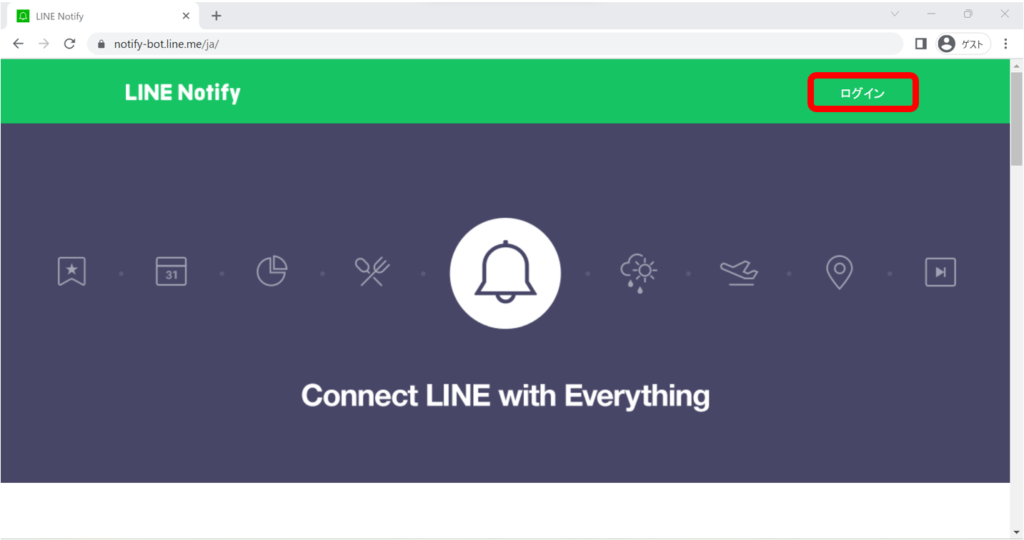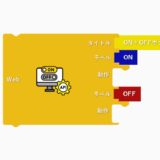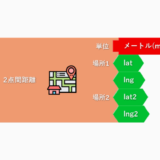目次
LINE Notifyへログインが済んでいる場合はこの過程をスキップしてください。
LINE Notifyを開いて、右上のログインをクリックしてください
QRコードログインをクリックしてください
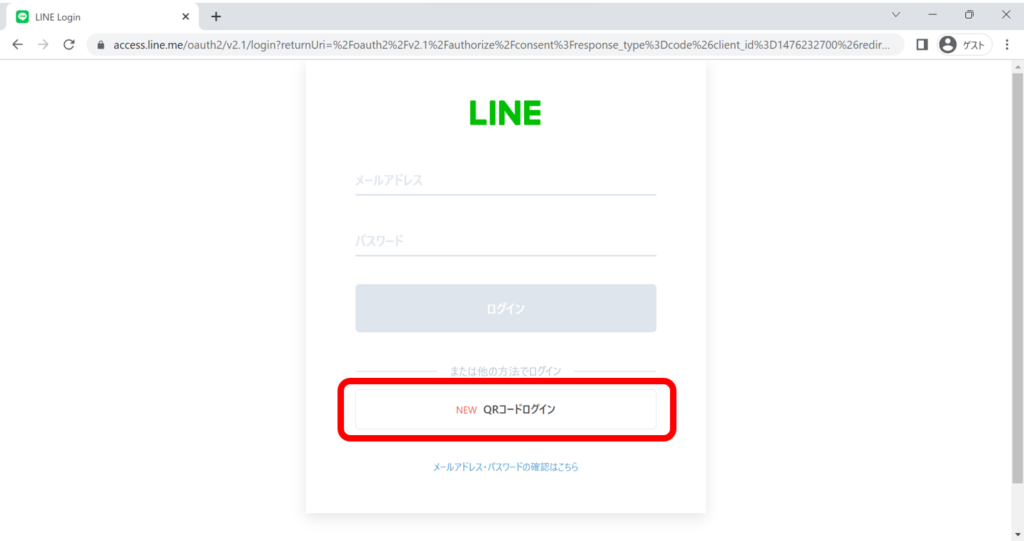
お使いのLINEで「友達追加」→「QRコード」で表示されたQRコードを読み取ってください

読み取ると認証コードを要求されるため、LINE Notifyの画面に表示されている認証コードを入力してください。
以上でLINE Notifyへのログインは完了です。
ログインされているLINE Notifyからマイページを開いてください
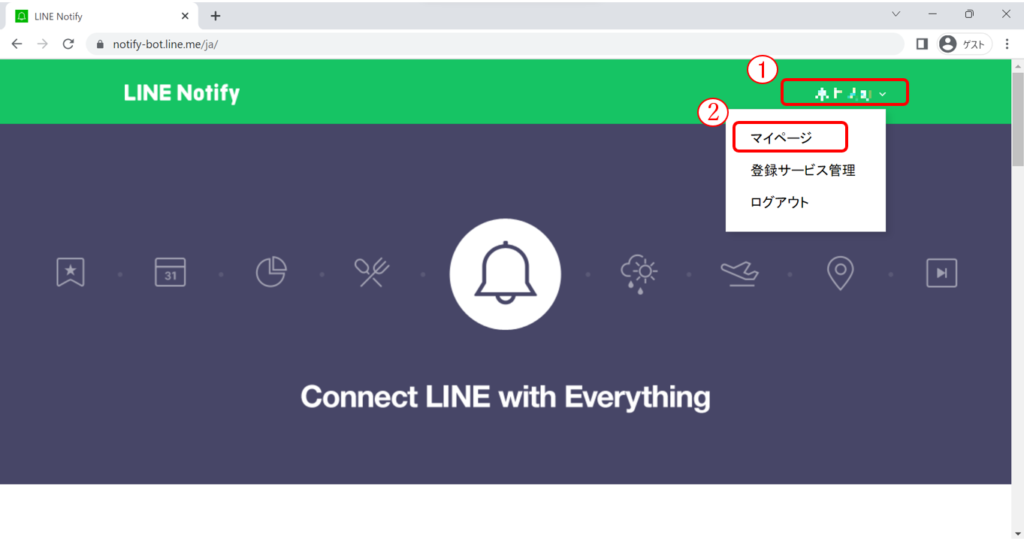
「トークンを発行する」をクリックしてください
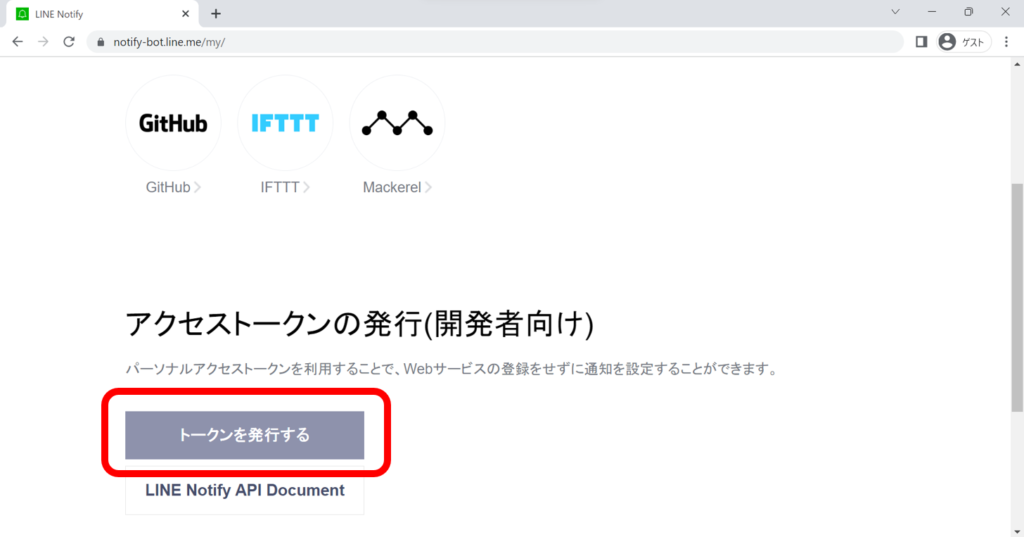
トークン名を入力して、ブラックボードからメッセージを送信するトークルームを選択してください
トークン名は、LINEが送信されるときにメッセージの文頭に表示されます。
送信されるメッセージをほかの人と共有しない場合は「1:1でLINE Notifyから通知を受け取る」を選択してください。
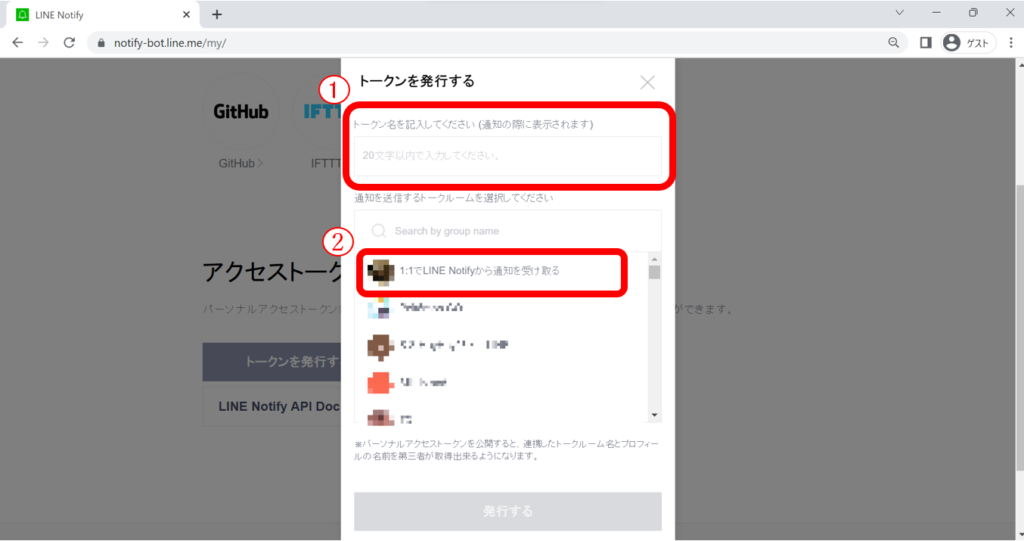
LINE tokenを取得することができました。
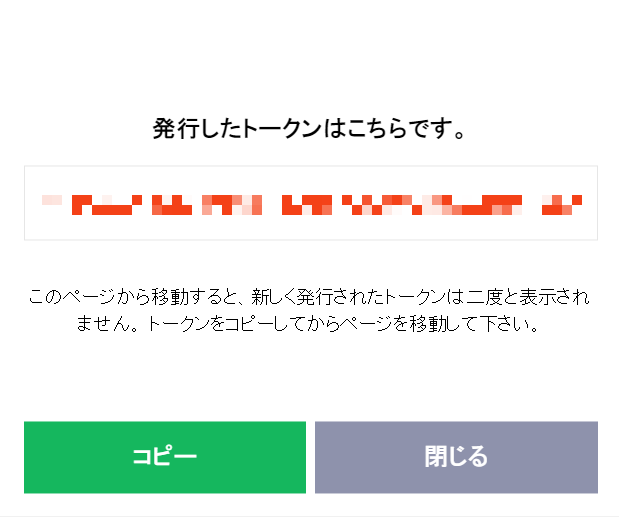
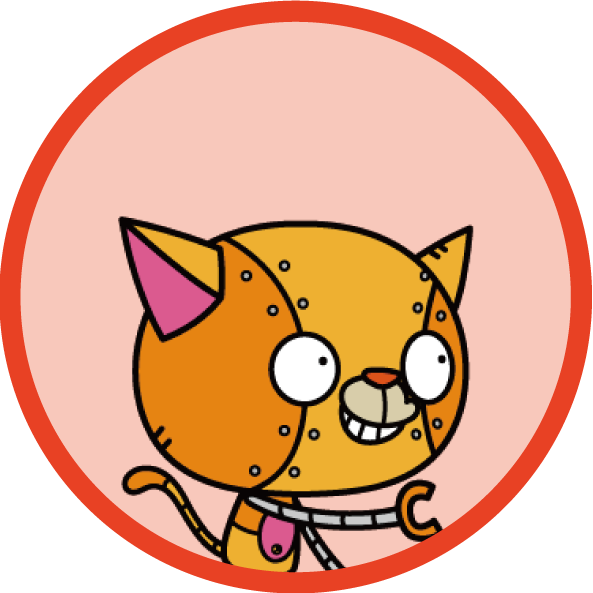
キャロット
このページのHelloNoは、040402 です!