~アナログ値で画像回転~
ムサシくんの回転スピードが、圧力センサーを押す強さによって変わります!
目次
void setup() {
Serial.begin(9600);
pinMode(A5, INPUT);
}
void loop() {
int analogValue = analogRead(A5);
byte analog_highByte = (analogValue >> 8) & 0xFF;
byte analog_lowByte = analogValue & 0xFF;
Serial.write(analog_highByte);
Serial.write(analog_lowByte);
}
add_library('serial')
myPort = None
available_serialport = 2
arduinoPort = Serial.list()[available_serialport]
sensingValue = 0
diameter = 0
x = 460
y = 460
spin = 0
def setup():
global myPort, img
size(940, 980)
myPort = Serial(this, arduinoPort, 9600)
img = loadImage("musashi_face.png")
def draw():
global spin
background(255)
imageMode(CENTER)
translate(x, y)
if diameter > 0:
if diameter > 200:
spin += 5
if diameter > 400:
spin += 15
if diameter > 600:
spin += 30
if diameter > 800:
spin += 60
rad = radians(spin)
rotate(rad)
image(img, 0, 0, 600, 600)
def serialEvent(myPort):
global sensingValue, diameter
if myPort.available() >= 2:
analog_highByte = myPort.read()
analog_lowByte = myPort.read()
sensingValue = (analog_highByte << 8) | analog_lowByte
diameter = sensingValue + 20
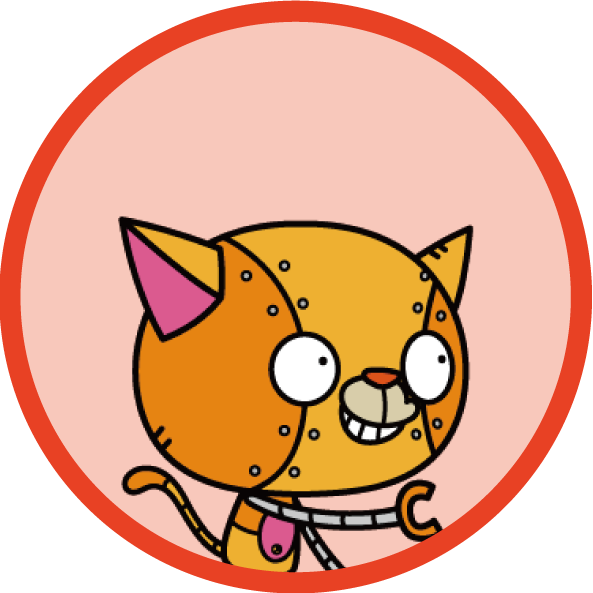
キャロット
このページのHelloNoは、050017 です!
