・SchooMyIDE_with_arduinoのアイコンをダブルクリックしてソフトを起動します

・SchoomyIDEの[ツール]メニューから[SchooMyBlockEditor]をクリックするとブロックエディターが起動します
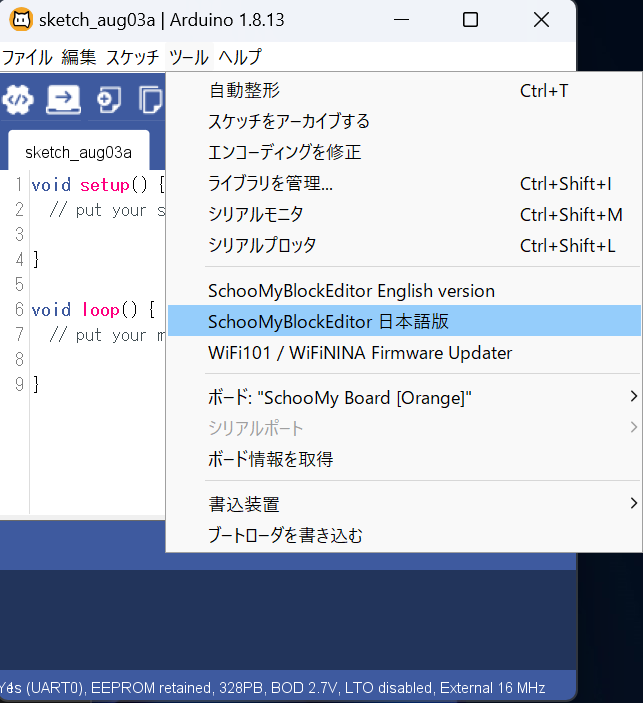
・これでブロックを使う準備ができました

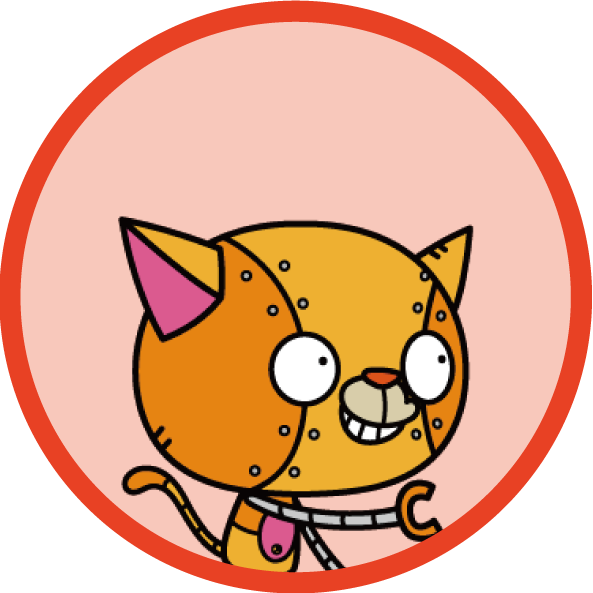
キャロット
このページのHelloNoは、000027 です!
・SchooMyIDE_with_arduinoのアイコンをダブルクリックしてソフトを起動します

・SchoomyIDEの[ツール]メニューから[SchooMyBlockEditor]をクリックするとブロックエディターが起動します
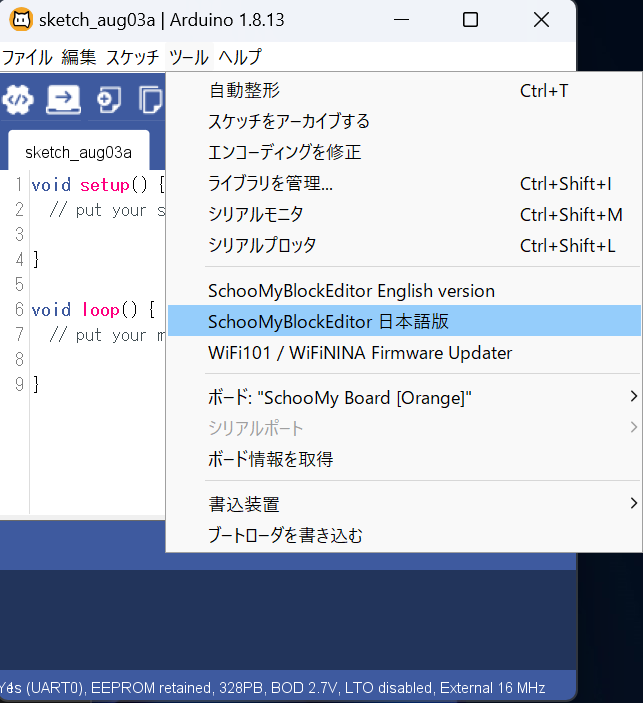
・これでブロックを使う準備ができました

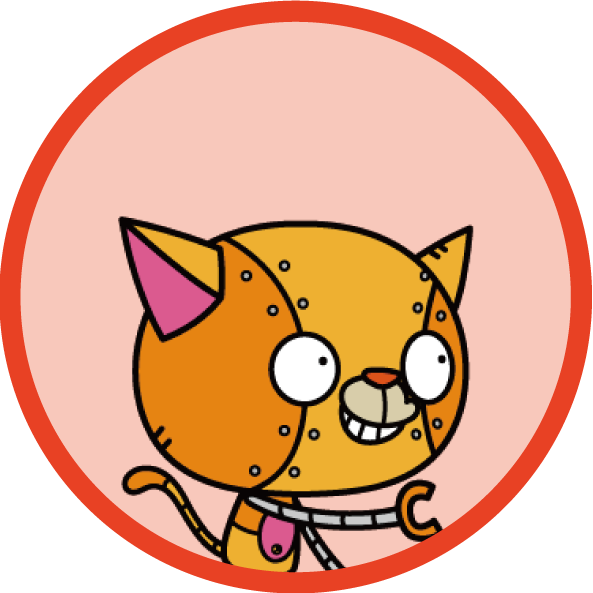
このページのHelloNoは、000027 です!